After Effectsで制作したものを残していくページです。色々な種類を作りながらスキルアップしていきます。上にあるものほど、最近制作したものです。
This is a page where I leave my works created with After Effects. I will improve my skills while creating various kinds of works. The higher the number, the more recently created.
ダンボール男のトランジション
Illustratorで男性とダンボールのアイソメトリックなイラストを作成し、After Effectsで動きをつけました。
箱が空いてカラフルな光が出てきたあと、画面が切り替わるトランジションになっています。
Illustratorでアイソメトリックなイラストの作成を練習し始めたので、その成果を活かして作成しました。
ーーー
I created an isometric illustration of a man and cardboard boxes in Illustrator and added movement with After Effects.
After the box was opened and colorful lights appeared, the screen switched to a transition.
I started practicing creating isometric illustrations in Illustrator, and I used the results to create this project.
使用した外部素材 / External materials used
- 踊る女性の動画 / Video of dancing women
2023/12/19
吊り下げ式ネームプレート / hanging nameplate
Premiere Proで使用できる、吊り下げ式ネームプレート風のエッセンシャルグラフィックスを作成しました。
ナチュラルな雰囲気の動画のオープニングで使用すると合いそうです。 もちろん、エッセンシャルグラフィックスパネルで、テキストや色、位置、スケールを変更可能なので工夫次第でいろいろなところで使えると思います😊
—
I have created hanging nameplate style essential graphics that can be used in Premiere Pro. It would be suitable for use in the opening of a video with a natural atmosphere. Of course, you can change the text, color, position, and scale in the Essential Graphics panel, so you can use it in a variety of places depending on your creativity😊.
2023/11/24
「テキストボックス(ボーダー)」のご紹介 / Introduction of text boxes (borders)
Premiere Proのタイムラインにドラッグ&ドロップで使える、斜めボーダーがかわいいテキストボックスのエッセンシャルグラフィックスです。
Premiere Pro上で、テキストボックスの以下の項目を調整できます。
- ボックス
- 位置、サイズ、線ごとの色
- テキスト
- 内容、位置、サイズ、出現アニメーション
- その他
- 表示時間
—
Essential graphics for text boxes with cute diagonal borders that can be dragged and dropped into the Premiere Pro timeline. You can adjust the following items of the text box in Premiere Pro
- Boxes
- Position, size, and color per line
- Text
- Content, position, size, appearance animation
- Other
- Display time
2023/11/23
水たまりに反射するネオン風テキスト / Neon-like text reflected in puddles
水面に反射するネオン風のテキストです。「T」から小さなスパークが出ます。
—
The text is neon-like, reflecting on the surface of the water. Small sparks emanate from the “T.”
2023/11/21
地図上のルートを追う3D表現 / 3D representation of following a route on a map
3Dレイヤーとカメラを使って制作しました。地図上のルートを追いかけるような表現です。
—
It was created using 3D layers and a camera. The expression is like following a route on a map.
▼参考にした動画/Reference Video
- 3Dレイヤーとカメラ-作例を通して苦手意識を克服-【AfterEffects/チュートリアル】
Putti Monkey Wrench様
2023/11/21
回る丸をタイル表示 / Tile display of rotating circles
楕円パスの位置を使った上下運動と、シェイプのトランスフォームによる回転の組み合わせで3秒のコンポジションを作成しました。
そのコンポジションを、別のコンポジションに配置してCC Repe Tileで画面いっぱいに並べ、タイムリマップで5秒で2回再生するよう時間調整し、エクスプレッションでループしました🔁
—
A 3-second composition was created by combining vertical movement using the position of the elliptical path and rotation by transforming the shape. The composition was then placed in another composition to fill the screen with CC Repe Tile, timed to play twice in 5 seconds with time remapping, and looped with expression 🔁.
—
▼参考にした動画/Reference Video
- ループ方法とタイムリマップ【AfterEffects/チュートリアル】
Putti Monkey Wrench様
2023/11/20
子供が描いた絵を動かす / Move a picture drawn by a child
娘に絵を描いてもらって、After Effectsで動かしてみました😊
アニメーションの機能ではなく、アンカーポイントと回転の組み合わせで動かしてます。無音です。
子供の絵は素直で味があって好きです😘
—
I asked my daughter to draw the picture and I moved it with After Effects😊 I moved it with a combination of anchor points and rotation, not with the animation function. No sound. I like children’s drawings because they are honest and tasteful 😘
▼元絵 / original picture
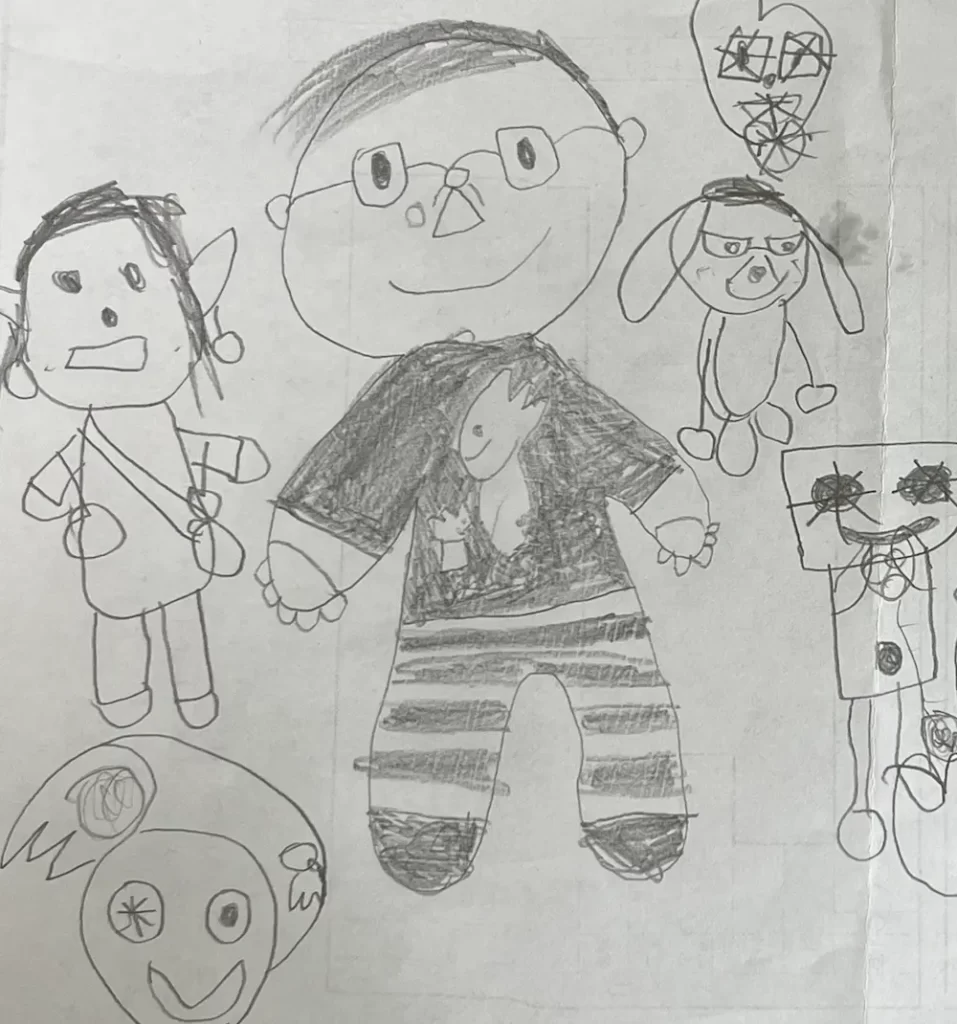
(左のキャラはゼルダの伝説のリンク。The character on the left is Link from The Legend of Zelda.)
2023/11/19
画像を重ねて奥行き感のある表現 / Layering images to create a sense of depth
After Effectsで1枚の写真を奥行きごとに表示範囲を変えて重ね、カメラの動きで奥行き感のある表現を作成しました。無音です。
—
One photo was overlaid in After Effects with different display ranges for each depth, and a sense of depth was created by camera movement. Silent.
▼参考にした動画/Reference Video
- 風景写真を立体的に見せる簡単なパララックス手法 / After Effects CC2019 使い方講座 [ライブ動画]
Action Planetあくしょんプラネット様
2023/11/19
水の波紋の表現 / Representation of water ripples
After Effectsで水の波紋の表現を作成しました。エフェクトの電波とタービュレントディスプレイスとコースティックを使用しています。無音です。
—
I created a water ripple expression in After Effects. Effects radio waves and turbulent displacement and caustics are used. Silence.
▼参考にした動画/Reference Video
- 仙道!波紋が広がるエフェクト 電波とタービュレントディスプレイス/ After Effects CC2019 使い方講座 [ライブ動画]
ActionPlanetあくしょんプラネット様
2023/11/18
Motion Tools Proが1.3.2にバージョンアップ / Motion Tools Pro upgraded to version 1.3.2
After Effectsで作成しました。Motion Tools Proが1.3.2にバージョンアップして、新しい設定が増えたのを伝える内容です。指差しの手と背景のディスプレイとマウスのイラストを自作してアニメーションさせました。無音です。
—
Created in After Effects, this content tells the story of Motion Tools Pro upgraded to version 1.3.2 with new settings. I created and animated my own illustration of a pointing hand and background display and mouse. It is silent.
2023/11/18
水っぽい表現 / watery expression
水っぽい表現をつくりました。使用したのは主に以下の3つだけで、シンプルな構成です。無音です。
- リピーター
- パスのトリミング
- タービュレントディスプレイス
—
I tried to create a water-like expression. I used only the following three elements in a simple structure. No sound.
- Repeater
- Path trimming
- Turbulent displacement
2023/11/17
色々なシェイプの組み合わせ / Various shape combinations
After Effectsの練習で制作しました。Putti Monkey Wrenchさんの動画を参考にして、自分なりに変化も入れました。 無音です。
—
I created this video as an After Effects practice. I used the following video by Putti Monkey Wrench as a reference and added my own changes. No sound.
▼参考にした動画/Reference Video
- モーショングラフィックス『要素の分解』を覚えて再現方法を探ろう!【AfterEffects/チュートリアル】
Putti Monkey Wrench様
2023/11/16

コメント